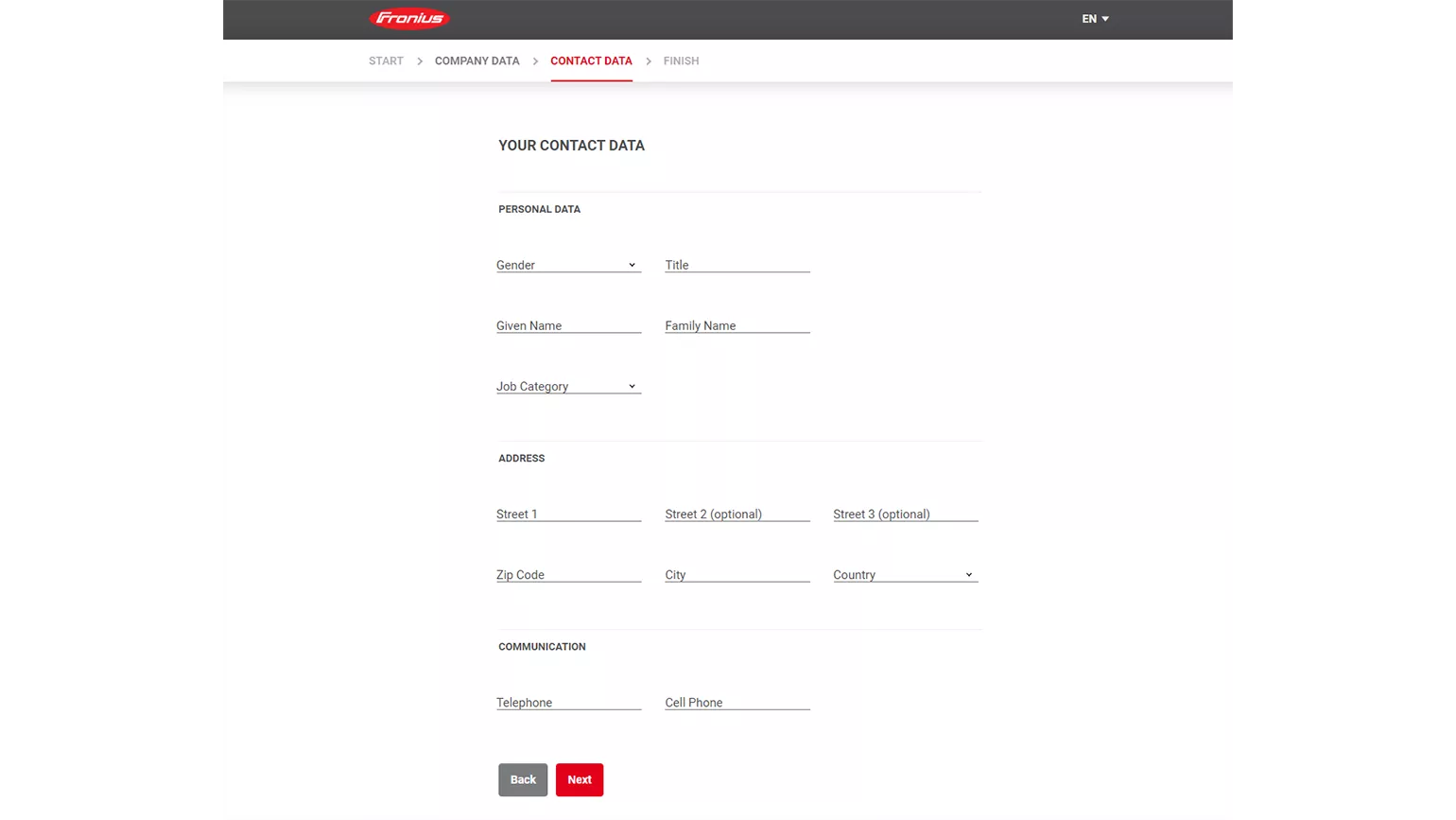New to myFronius?How to get access

Registration
1. Go to the platform (www.myfronius.com).
2. Click on "Register now".
3. Enter your email address and assign a password.
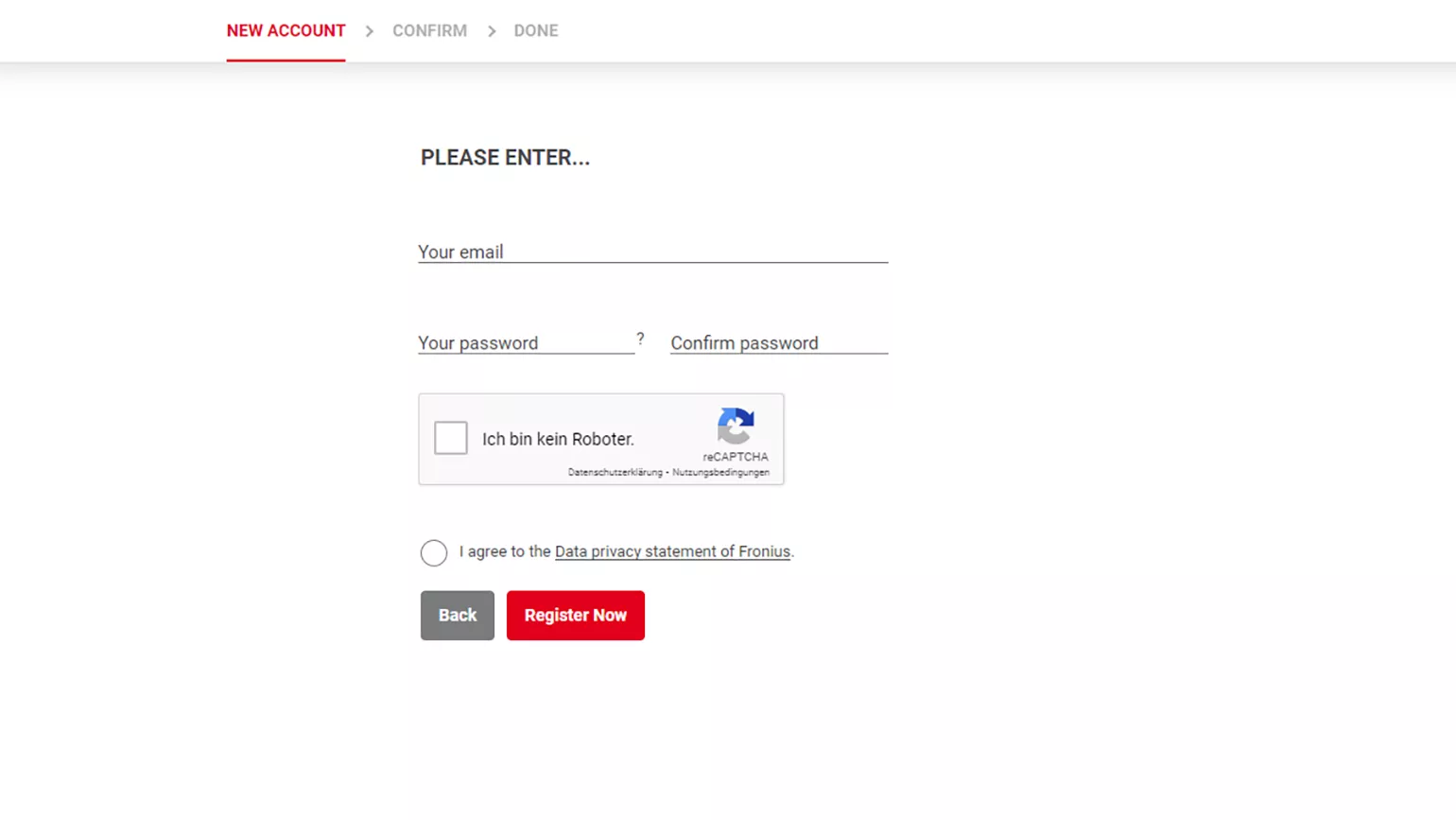
4. Confirm the verification email in your mailbox.
... if your email address is already registered and verified in our system, you can explore myFronius right away!
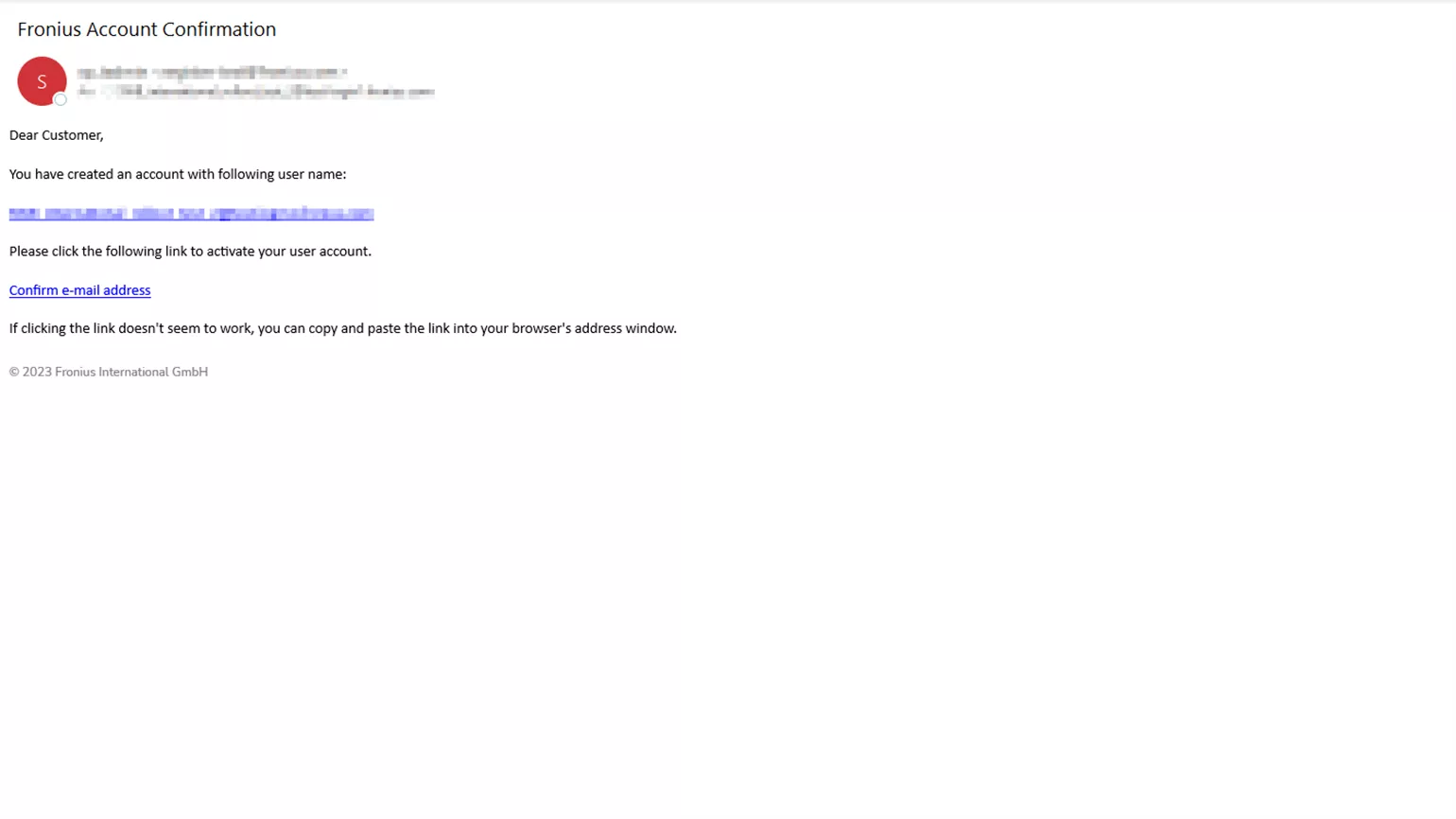
If your email address is not stored in our system ...
5. ... you have to enter your customer status beforehand. Select "Business customer" here.
(myFronius is only available for Fronius business customers)
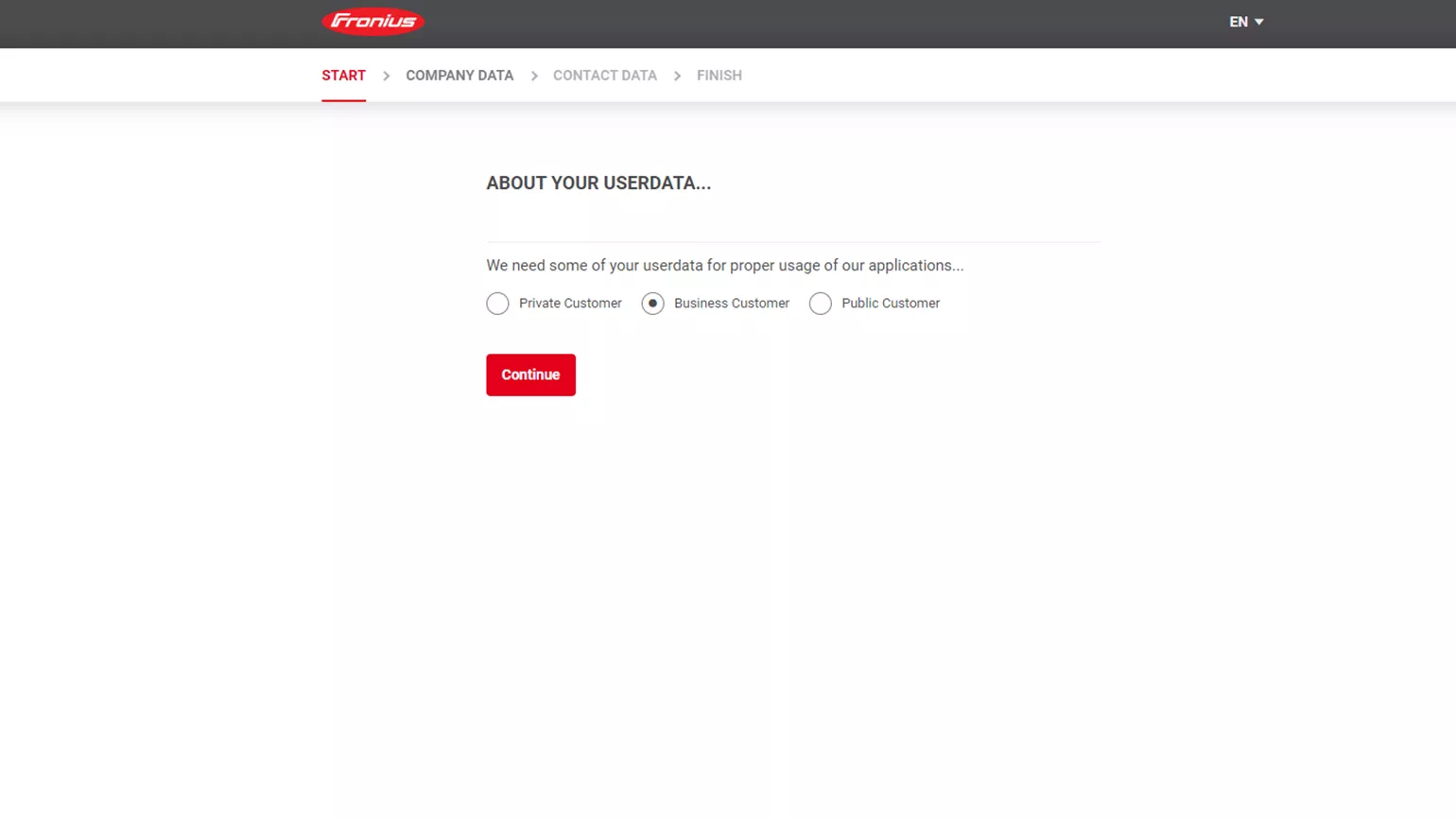
6. Then we only need your Fronius customer number (shown on the invoices) for quick verification in order to assign you to your company.
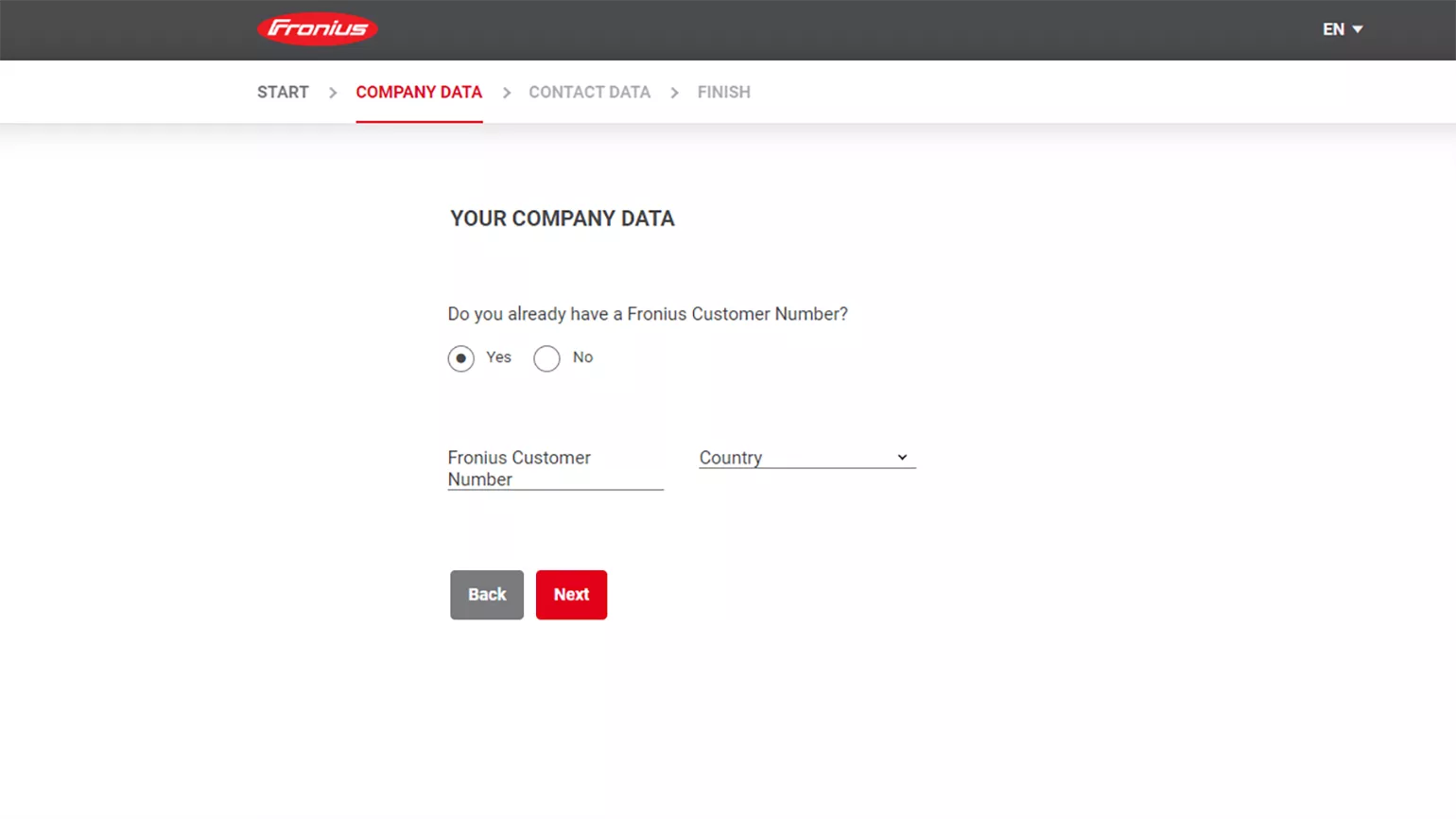
7. Enter your personal data.
8. Confirm the verification email that has been sent.
... now you can explore myFronius!
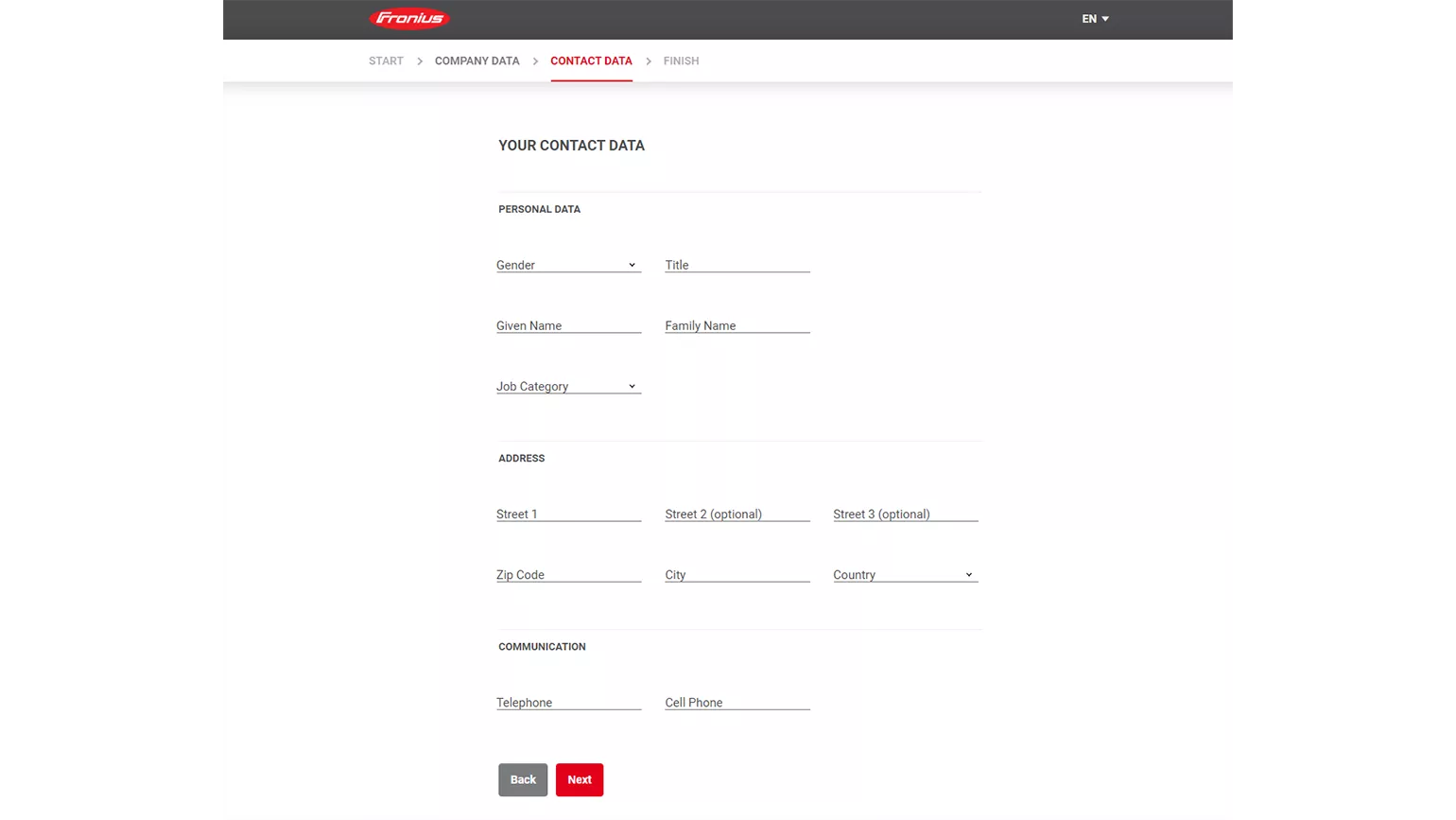
If your company is not registered in our system ...
5. ... you will be asked to enter your company details.
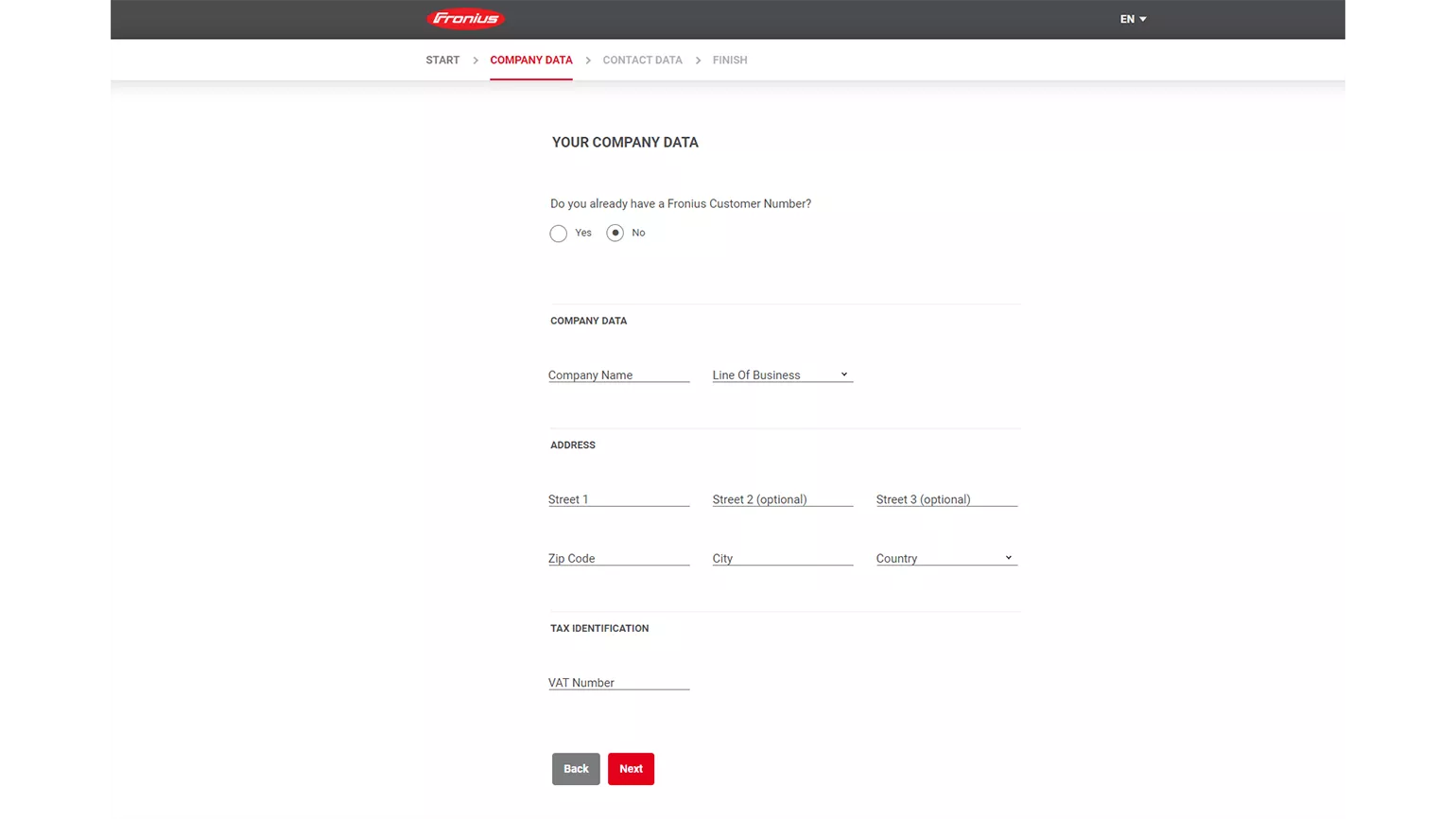
6. You will then be asked to enter your personal data.
7. A Fronius employee will check that your data is correct (this can take 1-2 working days).
8. Confirm the verification email in your mailbox.
... now you can explore myFronius!